GeoMedia allows you to connect to text files via the Text File Data Server connection, which requires you to define a text file server definition file. Although this method is powerful and flexible, it is not easy for users to grasp. There is an alternative quick and easy way in GeoMedia to attach and display the same text files via the Attach as Feature Table function. This function also allows you to display Excel spreadsheets (*.xls) and Dbase files (*.dbf), in addition to CSV text files (*.txt, *.csv). Here are the steps.
In this example, I want to attach the CSV text file shown below in a text editor. It has the standard header in the first line and the comma separated records below that.
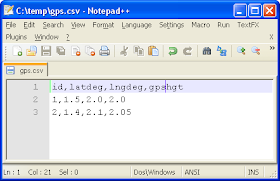
- In GeoMedia, connect to a Access read/write database.
- Select Warehouse > Feature Class Definition.
The Feature Class Definition dialog box appears.
- In the Feature Classes box, click a Access read/write connection e.g. tmp. Click Attach.
The Attach dialog box appears.
- In the Type combo box, choose the type of file you want to attach, e.g. Text. Click Browse.
The Open dialog box appears.
- Browse and select the file you want to attach, e.g. gps.csv. Click Open.
The Attach dialog box is updated with the selected file.
- If you like, change the default name of the target table. Click OK.
The attach feature table is appended to the Access connection.
- Click Close.
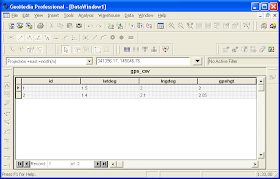

Hi,
ReplyDeleteThank you for the info, very helpful. My question is about excel 97 tables being attached through Access warehouse. Is it possible to format the colmns after you attached the table? I have tried formatting the cells (ie decimal places) in excel before i attach but when it comes into geomedia, the formatting does not seem to work. Any info would help. thanks.
Hi GISKID, unfortunately Intergraph does not seem to provide the functions to format the attached columns nor read the source formatting.
ReplyDelete