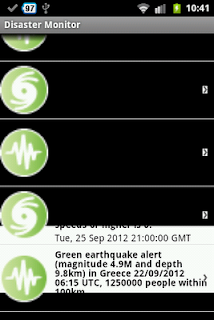
I found out that I set the cacheColorHint property to black in the Android layout xml file.
<ListView
android:layout_width="match_parent"
android:layout_height="match_parent"
android:id="@+id/listView1"
android:background="#ffffff"
android:cacheColorHint="#000000" >
</ListView>
To rectify the problem, simply set the cacheColorHint property to white to match the background color as shown below.
<ListView
android:layout_width="match_parent"
android:layout_height="match_parent"
android:id="@+id/listView1"
android:background="#ffffff"
android:cacheColorHint="#FFFFFF" >
</ListView>
<ListView
android:layout_width="match_parent"
android:layout_height="match_parent"
android:id="@+id/listView1"
android:background="#ffffff"
android:cacheColorHint="@android:color/transparent" >
</ListView>
And the resultant scrolling of the list will work correctly, as shown below.
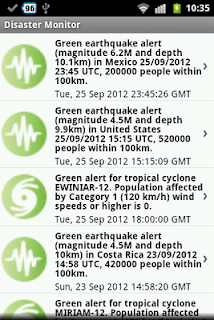

Thanks for share it.
ReplyDeleteandroid mobile application