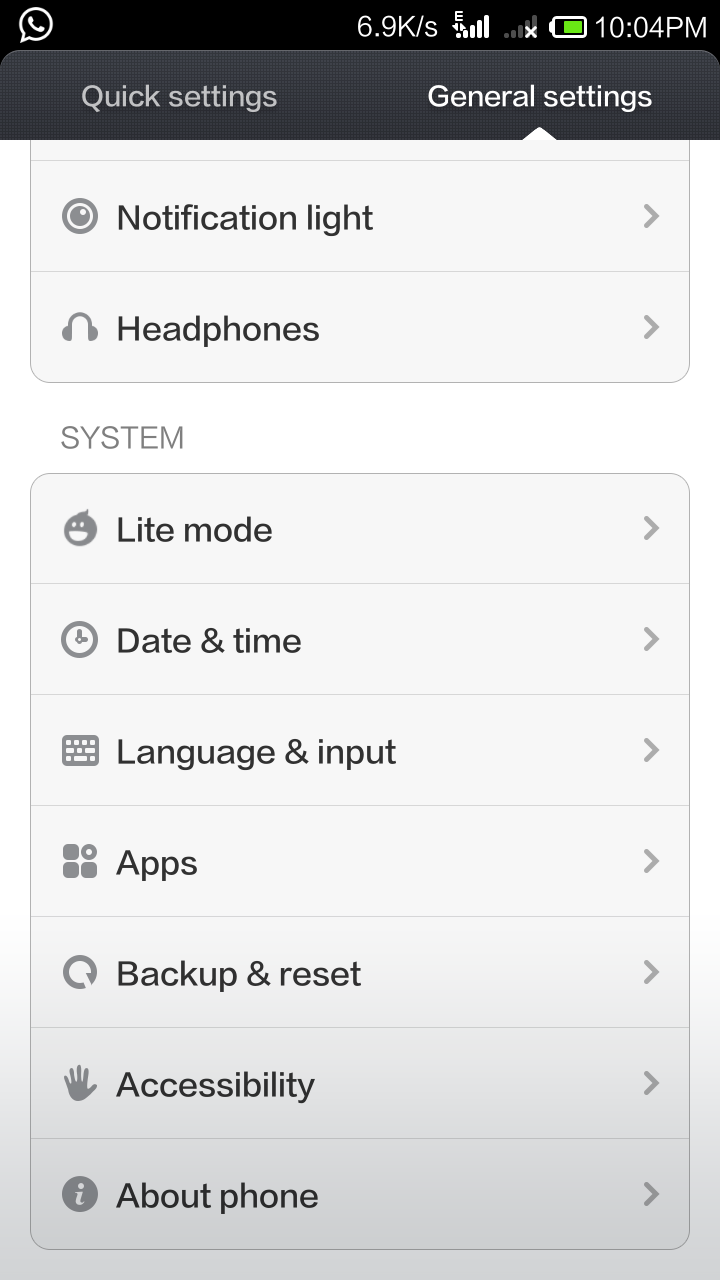
This is not enabled by default but it can be switched on by doing the following.
- Open up Settings.
The General Settings screen appears. - Tap on About phone.
The About phone screen appears.
- Tap Android version several times.
The message You are now a developer appears. - Close the About Phone and Settings screens.
- Open up Settings.
The General Settings screen appear.
Note: the {} Developer options are now available.

No comments:
Post a Comment