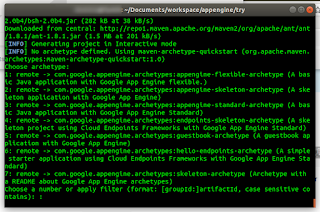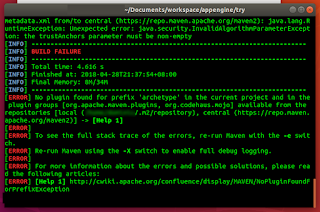
It seems to be complaining about some "java.security.InvalidAlgorithmParameterException: the trustAnchors parameter must be non-empty" error.
After trying out some suggestions about regenerating Java security certificates, which didn't work, I managed to resolve the problem by creating a Maven settings.xml file under a hidden folder .m2 underneath the user's home directory.
An example settings.xml file is shown below.
<?xml version="1.0" encoding="UTF-8"?> <settings xmlns="http://maven.apache.org/SETTINGS/1.0.0" xmlns:xsi="http://www.w3.org/2001/XMLSchema-instance" xsi:schemaLocation="http://maven.apache.org/SETTINGS/1.0.0 http://maven.apache.org/xsd/settings-1.0.0.xsd"> <localRepository>/home/yourname/.m2/repository</localRepository> <interactiveMode /> <usePluginRegistry /> <offline /> <pluginGroups /> <servers /> <mirrors /> <proxies> <!-- <proxy> <id>default</id> <active>true</active> <protocol>http</protocol> <host>proxy-host</host> <port>8080</port> <username>user</username> <password>password123</password> <nonProxyHosts>localhost,127.0.0.1</nonProxyHosts> </proxy> --> </proxies> <activeProfiles> <!--make the profile active all the time --> <activeProfile>securecentral</activeProfile> </activeProfiles> <profiles> <profile> <id>securecentral</id> <!--Override the repository (and pluginRepository) "central" from the Maven Super POM --> <repositories> <repository> <id>central</id> <url>http://repo1.maven.apache.org/maven2/</url> <releases> <enabled>true</enabled> </releases> </repository> </repositories> <pluginRepositories> <pluginRepository> <id>central</id> <url>http://repo1.maven.apache.org/maven2/</url> <releases> <enabled>true</enabled> </releases> </pluginRepository> </pluginRepositories> </profile> </profiles> </settings>
Then place this the settings.xml file in the following location /home/your_user_id/.m2/
Now when running Maven build commands, the error messages no longer appear.