GeoMedia Professional's Output to GeoTiff command can be a pain to use. Sometimes it just refuses to create GeoTiff files (in lat,lng WGS84) and all it tells you is that it was "unable to put the GeoTiff tags in the image" as shown in the screen shot below. GeoMedia Image is not an improvement either.
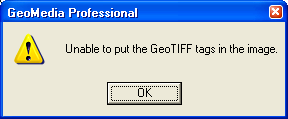
So I tried out Global Mapper 10.1 and I was pleasantly surprise to see how little hassle it is to use it to create GeoTiff images from Tiff files with associated TFW world files.
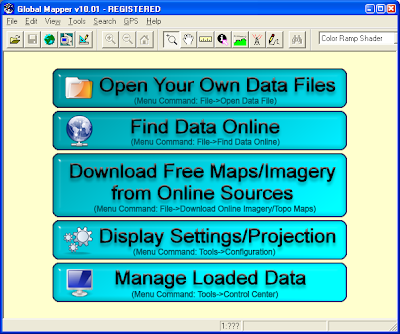
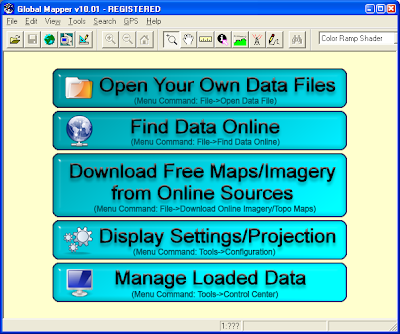
- First, I click the Open Your Own Data Files button.
The Unknown Projection message pops up.

- Click OK.
The Select Projection for image dialog box appears.

- Choose the correct projection system and datum appropriate for the image. Click OK.
Global Mapper displays the image.

- Select File | Export Raster and Elevation Data | Export GeoTiff.

The GeoTiff Export Options dialog box appears.

- Set the output options such as the compression and the bit depth. Click OK.
The GeoTiff image is created.
That's it. Done. I've successfully created a GeoTiff image from a Tiff file and TFW world file with Global Mapper. The process is staightforward and painless.
Related books
Related books

3 comments:
Good lesson.
By the way, how to export to geotiff for satellite imagery that has 4 band? I use SPOT6 JPEG2000. When I open in GlobalMapper and I export to geotiff, the result just has 3 band.
Thank you for your answer.
What is your Global Mapper version? Newer versions have the GeoTiff option for more bands.
I use global mapper 13. Ok, I find in GeoTIFF Options. I choose multi-band.
But, I am not sure, how to separate each band? I want to check each band.
In Landsat 8, one file is for one band.
How to separate each band so that the result is one band for one file
in global mapper?
Thank you for your attention.
Post a Comment