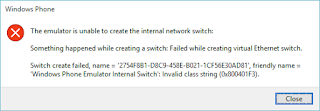
A few quick Internet search results came up with the following suggestions:
- Use the Hyper-V Manager to manually create the "Windows Phone Emulator Internal Switch" but I found this did not fully resolve the problem, as running the emulator will create additional network switches.

- Uninstall Oracle Virtual Box. However, I required Virtual Box for other purposes.
The solution that work for me was to do the following:
- In Windows, search for "View network connections" to bring up the Network Connections panel.

- Look for all VirtualBox Host-Only Ethernet Adapter connections e.g. Ethernet 3. Mouse right click on each connection.
- In the pop up menu, choose Disable.
It may be necessary to restart Windows. Now the Windows Phone emulator should be able to start up.


No comments:
Post a Comment