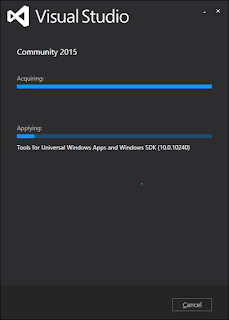
If you are in this situation, open up the Windows Task Manager and examine the Disk activity. If the disk activity is minimal, it means the uninstaller is not doing anything and waiting for something.
I found out that the uninstaller will not be able to proceed if the anti-virus software AVG is enabled and running on the system. It seems that AVG will hold onto some files needed by the uninstaller and the installer will wait endlessly for the files to be released. There is no timeout and there is no error messages displayed in the uninstaller.



No comments:
Post a Comment