I wanted to use this library with a simple C++ application on Ubuntu. So I created a CMake project with the following folders (see the screenshot below).
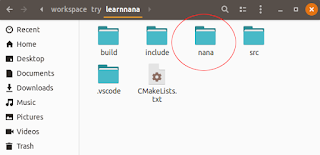
Following the getting started and installation instructions here http://nanapro.org/en-us/blog/2016/05/an-introduction-to-nana-c-library/, I downloaded the nana source files, placed them under the nana folder and compiled them into the static library libnana.a.
Next, I created a simple Hello World C++ source file and placed under the src folder.
I then created a CMakeLists.txt file that describes the project and dependencies.
cmake_minimum_required(VERSION 2.8.6) project(runnana) find_package (Threads REQUIRED) find_package (X11 REQUIRED) find_package(Freetype REQUIRED) set (CMAKE_BUILD_TYPE Debug) set (LIBRARY_OUTPUT_PATH bin) set (CMAKE_CXX_STANDARD 14) set (CMAKE_CXX_STANDARD_REQUIRED ON) set (CMAKE_ARCHIVE_OUTPUT_DIRECTORY ./bin) set (CMAKE_LIBRARY_OUTPUT_DIRECTORY ./bin) set (CMAKE_RUNTIME_OUTPUT_DIRECTORY ./bin) set (NANA_INCLUDE nana/include) set (NANA_LINK nana/build/bin) include_directories ( ${FREETYPE_INCLUDE_DIRS} ${X11_INCLUDE_DIR} ${NANA_INCLUDE} ) link_directories ( ${NANA_LINK} ) set (RUNNANA_LINK_LIBS stdc++fs nana ${X11_LIBRARIES} ${CMAKE_THREAD_LIBS_INIT} rt Xft png asound fontconfig ${FREETYPE_LIBRARIES} ) set (RUNNANA_INCLUDE include ) file (GLOB RUNNANA_SOURCES "src/*.c*") add_executable (runnana ${RUNNANA_SOURCES}) target_include_directories (runnana PUBLIC ${RUNNANA_INCLUDE}) target_link_libraries (runnana ${RUNNANA_LINK_LIBS} stdc++fs)
Using this CMake file, I can easily build the project and compile the simple hello world executable, as shown below.

The example hello world application.


No comments:
Post a Comment