Using the tool is easy - just download and extract into a folder, then run the depends.exe file. The depends application window will pop up.
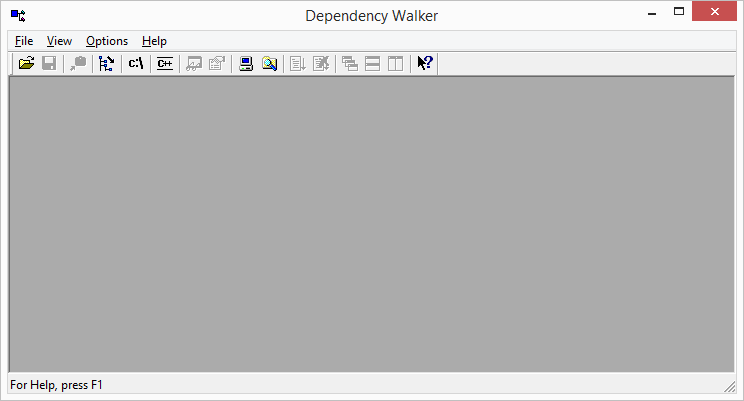
The following steps show an example of using this tool to identify the dependencies of my liblas1.dll.
- Drag and drop the file for analysis into the Dependency Walker application window.
An error message may pop up.
- Press OK.
- Review the Module pane for the missing files. If possible, locate and copy the missing files to the location of the DLL.

- Select File | Close.
- Repeat step 1 to 3 until the errors no longer appear.

No comments:
Post a Comment