This Windows Phone app is based on a similar app written for Android earlier. The app was written as an exercise to learn the ins and outs of developing for the Windows Phone 8 platform. It turned out that the app has to be rewritten from scratch as the two platforms are not the same, especially the look and the behavior has to be specially tailored to the platform.
Using the Windows Phone app is simple. Just click on the GPS Local Time tile to launch the app.
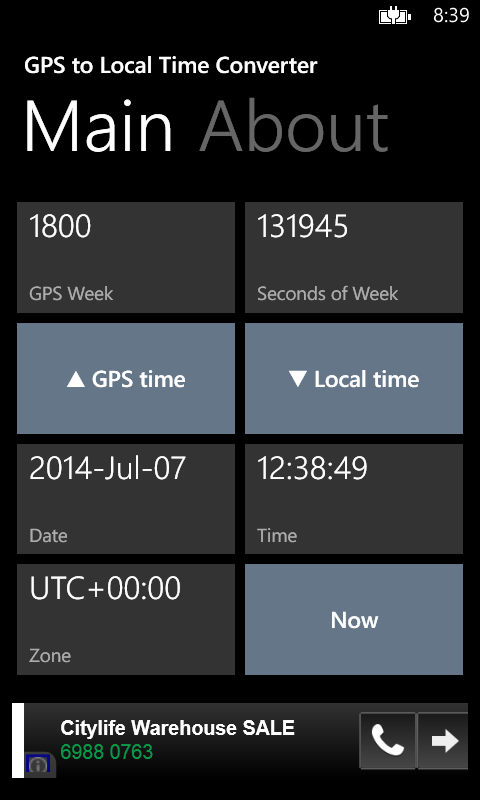
Convert from GPS week and seconds of week to the local time
- Tap the GPS week button to set the source GPS week number in the picker screen.

- Tap the GPS seconds of week button to set the source GPS seconds of week number in the picker screen.
- Optional. Tap the Zone button to set the destination UTC zone in the picker list.

- Tap the To Local time button to do the conversion.
The GPS time is converted to the equivalent local date time.
Convert from the local date time to GPS week time
- Optional. Tap the Zone button and choose a source UTC zone in the picker.
- Tap the Date button and choose the source date in the picker.

- Tap the Time button and choose the source time in the picker.

- Tap the To GPS Time button.
The local date time is converted to the equivalent GPS week, seconds time.
Display the current GPS and Local time
- Optional. Tap the Zone button and choose the destination UTC zone in the picker.
- Tap the Now button.
The current GPS week, seconds and local date, time are displayed.
The app can be downloaded from the Windows Phone store.


No comments:
Post a Comment