The following code snippet show how to use the library's ShapefileDataReader to read a Shapefile. In the example, all the database records and the Shape geometries are read into a features collection.
using GisSharpBlog.NetTopologySuite.Features;
using GisSharpBlog.NetTopologySuite.Geometries;
using GisSharpBlog.NetTopologySuite.IO;
using GeoAPI.Geometries;
...etc....
GeometryFactory factory = new GeometryFactory();
ShapefileDataReader shapeFileDataReader = new ShapefileDataReader(shpFilename, factory);
//Display the shapefile type
ShapefileHeader shpHeader = shapeFileDataReader.ShapeHeader;
Console.WriteLine(string.Format("Shape type: {0}", shpHeader.ShapeType));
//Display the min and max bounds of the shapefile
IEnvelope bounds = shpHeader.Bounds;
Console.WriteLine(string.Format("Min bounds: ({0},{1})", bounds.MinX, bounds.MinY));
Console.WriteLine(string.Format("Max bounds: ({0},{1})", bounds.MaxX, bounds.MaxY));
//Display summary information about the Dbase file
DbaseFileHeader header = shapeFileDataReader.DbaseHeader;
Console.WriteLine("Dbase info");
Console.WriteLine(string.Format("{0} Columns, {1} Records", header.Fields.Length, header.NumRecords));
for (int i = 0; i < header.NumFields; i++)
{
DbaseFieldDescriptor fldDescriptor = header.Fields[i];
Console.WriteLine(string.Format(" {0} {1}", fldDescriptor.Name, fldDescriptor.DbaseType));
}
//Reset the pointer to the start of the shapefile, just in case
//shapeFileDataReader.Reset();
//Read through all records of the shapefile (geometry and attributes) into a feature collection
ArrayList features = new ArrayList();
while (shapeFileDataReader.Read())
{
Feature feature = new Feature();
AttributesTable attributesTable = new AttributesTable();
string[] keys = new string[header.NumFields];
IGeometry geometry = (Geometry)shapeFileDataReader.Geometry;
for (int i = 0; i < header.NumFields; i++)
{
DbaseFieldDescriptor fldDescriptor = header.Fields[i];
keys[i] = fldDescriptor.Name;
attributesTable.AddAttribute(fldDescriptor.Name, shapeFileDataReader.GetValue(i));
}
feature.Geometry = geometry;
feature.Attributes = attributesTable;
features.Add(feature);
}
//Close and free up any resources
shapeFileDataReader.Close();
shapeFileDataReader.Dispose();
It is important to free up any resources used by calling the Close and Dispose methods, especially if you want to apply any file based operations e.g. deleting or renaming onto the Shapefile.
The following screenshot shows an example output from the code snippet.
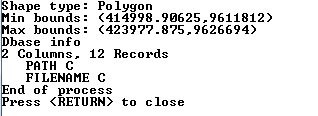
The ShapefileDataWriter class can be used to create a Shapefile. It seems that the class can only create new Shapefiles and there are no methods append to an existing Shapefile. The following code snippet shows how to write features with geometry and attributes into a Shapefile.
//Create a new shapefile from features
GeometryFactory outGeomFactory = new GeometryFactory();
//The constructor will append a ".shp" extension to the input filename so the 1st argument should not have an extension at all
string outShpFilenameNoExt = Path.Combine(Path.GetDirectoryName(outShpFilename), Path.GetFileNameWithoutExtension(outShpFilename));
ShapefileDataWriter writer = new ShapefileDataWriter(outShpFilenameNoExt, outGeomFactory);
DbaseFileHeader outDbaseHeader = ShapefileDataWriter.GetHeader((Feature)features[0], features.Count);
writer.Header = outDbaseHeader;
writer.Write(features);

9 comments:
what libraries and what versions of them do you use?
Hello,
I am getting exception as Invalid argument at line
writer.Write(features);
Can you please help me to know more details?
I gone through this code but i was able to read a shape file but for writing i am getting error at following code
1)Null Reference Exception-> DbaseFileHeader outDbaseHeader = ShapefileDataWriter.GetHeader((Feature)features[0], features.Count);
2)writer.Write(features);
I probably have the same problem as David H, I can't find the ShapefileDataWriter in any of the GeoAPI 1.7.3 or NetTopologySuite 1.13.3.2 libraries.
Any suggestion?
I have updated to include the namespaces. For the record, my NTS is 1.7.3.30582
I want to create a blank Shape file which don't have any feature.
If possible then help me out here......
Hello, Firstlt thank your for your code. But I have a question. I want to calculate distance between two point in a shape file. How do I do this?
Fevzi, I presume you mean between 2 vertices in a shape geometry. You could loop through the segments between the 2 vertices. For each segment, simply use the d=sqrt(x2 + y2) formula to calculate the length. The sum of the lengths would be the distance.
'Feature' does not contain a constructor that takes 0 arguments.
Post a Comment