 This is an Android app for monitoring Washington DC's 311 service request calls and crime incidents. The incidents can be viewed as a text list or as icons or heatmap on a map. Details about the calls can be viewed by tapping an item on the list or on a marker on the map display. A function is available to easily filter away unwanted incidents from the list or map by a text search. The app allows the user to send the incident location to the external Google Maps and/or Street View for better visualization of the incident environment.
This is an Android app for monitoring Washington DC's 311 service request calls and crime incidents. The incidents can be viewed as a text list or as icons or heatmap on a map. Details about the calls can be viewed by tapping an item on the list or on a marker on the map display. A function is available to easily filter away unwanted incidents from the list or map by a text search. The app allows the user to send the incident location to the external Google Maps and/or Street View for better visualization of the incident environment.Upon launching the app, the list of incidents can be downloaded and displayed with categorized icons, as shown below.
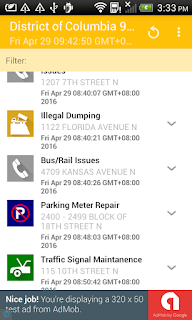
To view all the incidents on a map, simply select the Map option item in the Toolbar menu. Tapping any icon will pop up a snippet of information about the incident. Tapping the snippet will display the incident details.
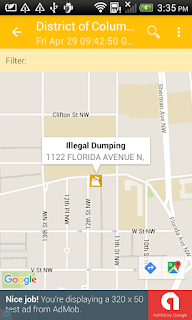
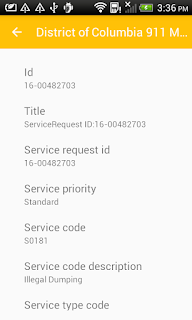
Long pressing any list item or tapping the arrow icon will pop up a menu, as shown below, where the selected incident can be shared, located on a map, or sent to the Google Maps or Street View apps.
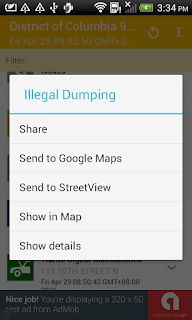

Users can visualise the incidents as a heat map instead of as marker icons. This can be done by choosing toggling the Heat map menu option on in the Tool bar menu, as shown below. To display as marker icons again, just toggle off the Heat map option.
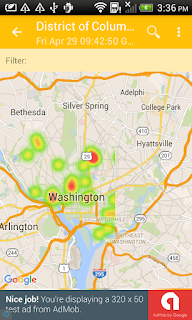
On a table, the app will display a two pane layout - a list on the left and a map view on the right, as shown below.
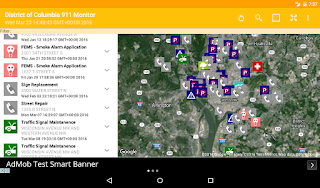
As on a handset, the incidents can be displayed as marker icons or as a heat map.
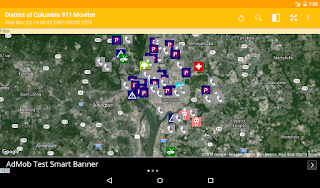
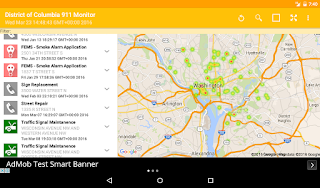
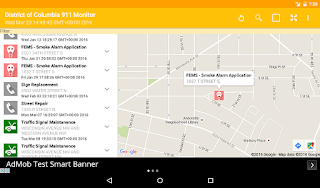
Click the badge below to download the app from the Google Play Store.


No comments:
Post a Comment