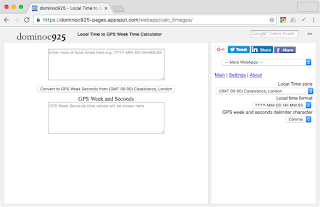
To use this calculator,
- In the Settings pane on the right, select your local time zone, e.g. GMT+0800.
- Choose the local date time format, e.g. YYYY-MM-DD HH:MM:SS.
- Choose the output delimiter format, e.g. comma.
- In the Input local time field, type in one or more local date time values.
- Click the Convert to GPS Week Seconds button.
The converted results are shown in the output field below.

No comments:
Post a Comment