If you have a sequence of images like the screen shot below, it is quite straightforward to use ffmpeg to concatenate them into a single video file.
Obviously, you need to specify the image file name and sequence pattern, the frame rate to show each image as shown in the example ffmpeg command below.
$ ffmpeg -hide_banner \ -f image2 \ -framerate 1 \ -start_number 1 \ -i %02d.jpeg \ -vcodec mpeg4 \ output.mp4
where -f specifies the input format as image,
-framerate specifies the rate in Hz at which to display each image frame,
-start_number specifies the starting number of the image frame sequence,
-i specifies the file name and sequence pattern, e.g. %02d means a pattern of 2 digits with a prefix character '0' for single digit numbers,
-vcodec tells ffmpeg to output mpeg4 format.
Running the command will display the following output and generate the output video file output.mp4.


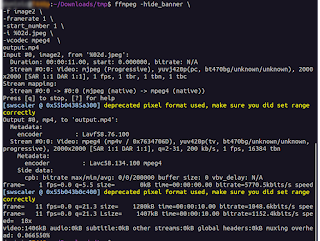
No comments:
Post a Comment