If you want to display the Well Known Text (WKT) string of a selected geometry in
QGIS, there is a plug-in
getWKT that can be used for this purpose. The screen shot below shows the
Plug-in Manager's description of the
getWKT plug-in.
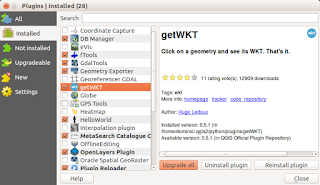
To use the
getWKT plug-in, do the following:
- In QGIS, click the Select Features by area of single click button. Using the mouse, click on a feature.
A feature is selected and highlighted in yellow.
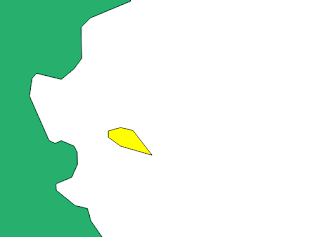
- Then click the getWKT icon in the tool bar.

The GetWKT dialog box appears with the WKT string of the selected geometry.
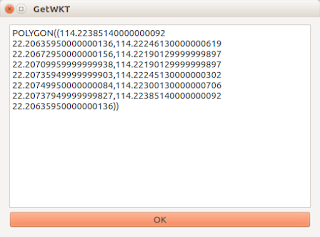
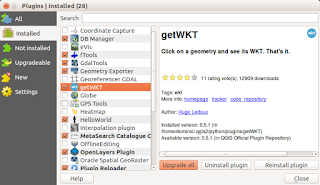
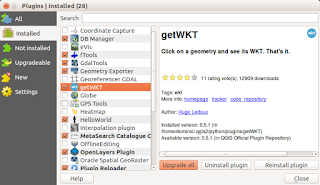
No comments:
Post a Comment