
This is a Windows Phone 8+ app for displaying the Singapore MRT and LRT metro network maps. The maps are high resolution vector files instead of raster images; the file sizes are small and you can zoom closer without having the details becoming blurred or "pixelated", like bitmap images. The maps also have some interactivity coded in - when the train station labels are touched (or clicked), an option menu will pop up. Users can then choose to send the station location to the external Maps app where they can visualize the surroundings and/or perform directions routing.
The following screenshots show how the app looks like on a Windows Phone 8 handset.


When a tile is tapped, the detail map view of the MRT line will appear, as shown below.


Tapping a labeled box on the map will display the MRT station on the external Maps application, as shown below.


If you want to find how long it takes to travel from one station to another station, and the best route to take, simply swipe to the Route page. Then type in the From station and To station and tap the Execute icon.

Tapping the more details link will display the recommended route to take.

The app can be downloaded from the Windows Phone store.

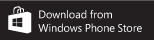
No comments:
Post a Comment