Like any Docker versions, Docker on Windows (with WSL2) can create and use Docker data volumes. The command to create a Docker volume (named as my-data-volume), as shown in the screenshot below is:
$ docker volume create my-data-volume
The question then is where is the corresponding location of this data volume e.g. my-data-volume in the Windows file system.
Using the inspect command below to display the Docker volume details shows the following information.
$ docker volume inspect my-data-volume
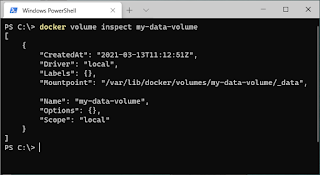
The print out indicates the my-data-volume can be found at /var/lib/docker/volumes/ but the path cannot be located with the Windows Explorer.
Instead, to go to the actual location, you will have to use the WSL path e.g.
\\wsl$\docker-desktop-data\version-pack-data\community\docker\volumes\
Typing this path in Windows Explorer shows the my-data-volume location.



No comments:
Post a Comment