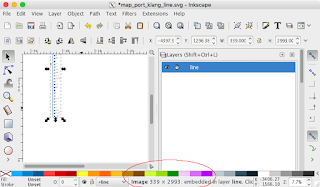
To get Inkscape to paste as vector elements, the following steps should be done:
- In MacOSX, activate the XQuartz application. Then select XQuartz | Preferences.

The XQuartz Preferences dialog box appears.
- Click Pasteboard tab. Toggle off Update Pasteboard when CLIPBOARD changes.

- Close the dialog box.
From then on, copying and pasting group of vector elements will no longer result in a conversion of the elements to a bitmap image, as shown in the screenshot below.


No comments:
Post a Comment