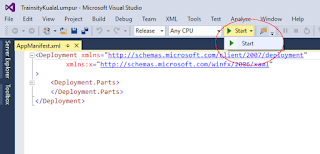
My first thought was that the installation probably had some problems and I spent a lot of time with repairing, and reinstalling Visual Studio 2015. After some time, I did a mouse right click in the Solution Explorer on the project and found the Retarget to Windows Phone 8.1 option, as shown in the screenshot below.
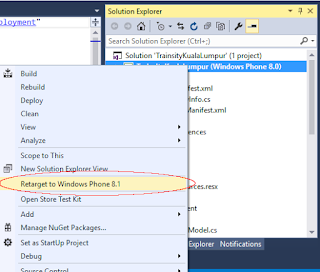
Right after the option was selected, the Start button changed to the Run Device/Mobile Emulators button.
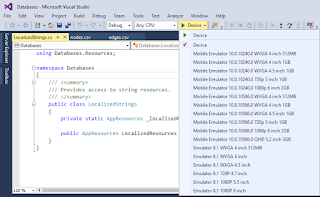
That was what was needed to reinstate the function back to Visual Studio and I found it by accident after unsuccessfully doing a Google search or reading the documentation.
Hopefully this post will help some people.

No comments:
Post a Comment