
The incidents are shown as clickable icons with tool tips on Google Maps. Clicking on an icon will bring up more details about the incident.
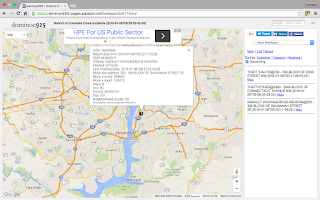
Users can utilize additional built-in Google Maps features such as Street View, to immerse themselves into the incident environment.
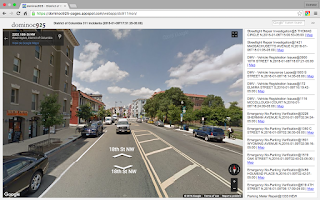
The incidents are also shown as a list on the right pane. The list can be sorted by incident category, date-time, and address - either in ascending or descending order. Clicking the Maps hyperlink will automatically locate, zoom, and center the incident in the Map view.
The WebApp can be launched from this link https://dominoc925-pages.appspot.com/webapp/dc911mon/

No comments:
Post a Comment