"ImportError: No module named paraview.simple"
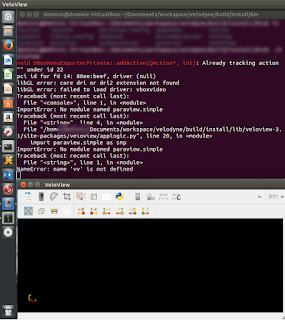
Even though the application's main window appears, none of the commands work. And the reference grid is not displayed in the 3D view.
I figured the problem has something to do with Python being unable to locate required modules, and I added all the locations of all the other VeloView compiled packages - Paraview, VeloView, VTK into the PYTHONPATH environment variable, as shown below.
- Open up the .profile file in the user's home directory in a text editor, e.g.
$ cd
$ vi .profile - Add in the following line.
export PYTHONPATH=$PYTHONPATH:/usr/local/lib/paraview-4.3/site-packages:/usr/local/lib/veloview-3.1/site-packages:/usr/local/lib/paraview-4.3/site-packages/vtk
A part of the .profile file is shown in the screenshot below.
- Save and close the .profile file.
Now when the VeloView application is run, the ImportError message no longer appears.
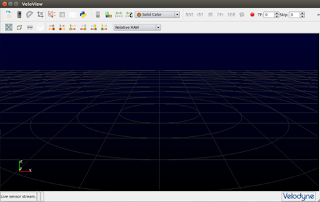

No comments:
Post a Comment